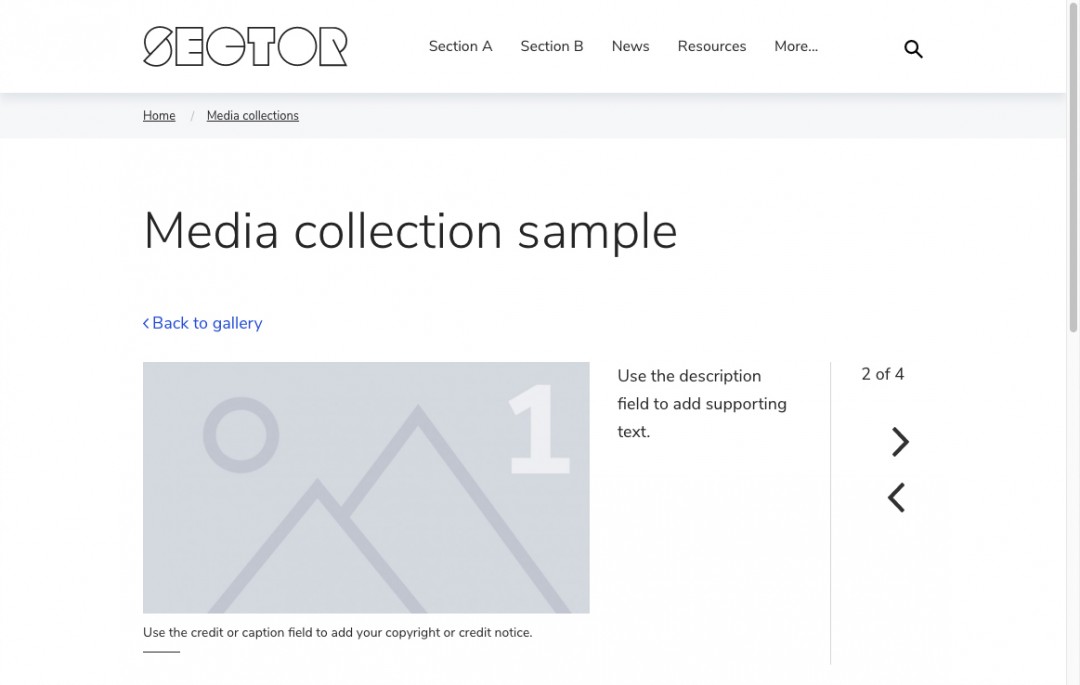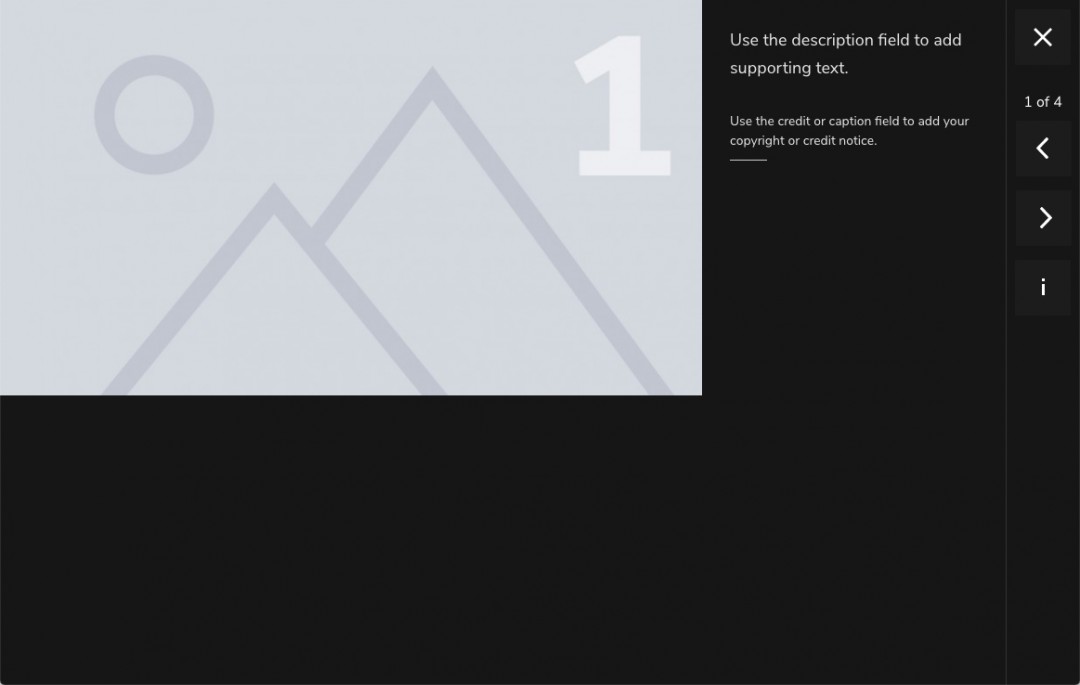We are updating our documentation library to be ready for Sector 10! Find out more in our Sector 10 roadmap or head straight to our collection of Sector 10 - Changes and Updates.
Sector Media Gallery offers a simple and easy way to add a media gallery to your site. Included is everything you'll need to get going - a media gallery content type, categories, and a media gallery landing page via a Drupal view.
Sector Media Gallery is an optional Sector add-on. This Sector add-on can be downloaded and installed via the Sector Media Gallery project on Drupal.org or using composer. Sector Media Gallery components and configuration make it easy to get started, and the sample content makes it easy to grasp the main features.
Required Drupal contribution modules
- Sector Media Gallery has dependencies to - and requires components from - the Sector Starter Kit 8.x-2.0-beta5 or higher.
In addition to Sector, the Media Gallery add-on requires:
- The Image Effects module to allow for aspect switching image cache presets
- The Slick Carousel and Slick Views modules for the carousel display
- A core patch to fix for global view counter within the gallery listing views. Sparks Interactive developers are currently active in the Drupal issue queue pushing to get this patch into core.
See Sector Media Gallery in action!
Check out the media galleries landing page on the Sector demo, including two sample galleries.
Features and functionality
Sector Media Gallery includes:
- Sector Media Gallery content type and displays
- Media type 'image' and 'video' view modes and displays
- Image cache presets and responsive image styles
- 'Media gallery category' taxonomy to sort your media gallery into categories and allow your audience to filter by category
- Media gallery display variant to allow you to define different displays for your Media gallery (carousel and single page)
- Media gallery landing page based on a Drupal view
- Sample content to make it easy to get started
Accessibility
The media gallery display variant 'carousel' does not currently conform to Web Content Accessibility Guidelines (WCAG) 2.1 - you can instead use the 'single page' variant if you need to conform to accessibility guidelines.
Related entities and configuration (Sector D8+)
Sector media gallery content type
<your-domain>/admin/structure/types/manage/media_gallery
The Sector 'media gallery' content type is preconfigured with a set of fields and Display Suite view modes.
Media type 'image' and 'video' view modes and displays
<your-domain>/admin/structure/media/manage/image/display
<your-domain>/admin/structure/media/manage/video/display
- Gallery carousel
- Gallery full
- Gallery teaser
Sector media gallery path pattern
<your-domain>/admin/config/search/path/patterns/media_galleries
Sector media gallery category taxonomy
<your-domain>/admin/structure/taxonomy/manage/media_gallery_type/overview
Allows you to sort your media gallery into categories and allows your audience to filter by category.
Sector media gallery display variant taxonomy
<your-domain>/admin/structure/taxonomy/manage/media_gallery_display_variant/overview
Allow you to define different displays for your media gallery (carousel and single page).
Sector media gallery listing view
<your-domain>/admin/structure/views/view/sector_media_gallery_listing
Includes display for the:
- Filtered view (Page) - the view page for the Sector media gallery landing page under /media-galleries.
Sector media gallery content view
<your-domain>/admin/structure/views/view/sector_media_gallery_content
Includes displays for the:
- Single page - Gallery content in node (Block)
- Carousel - Gallery content in node (Points to carousel block)
Sector media gallery single item view
<your-domain>/admin/structure/views/view//admin/structure/views/view/sector_media_gallery_single_item
Includes displays for:
- Single page (Page)
- Carousel - (Block)
Image cache presets
<your-domain>/admin/config/media/image-styles
- Sector media gallery - Scale width media (Small)
- Sector media gallery - Scale width media (Medium)
- Sector media gallery - Scale width media (Large)
- Sector media gallery - Scale width media landscape (Small)
- Sector media gallery - Scale width media landscape (Medium)
- Sector media gallery - Scale width media landscape (Large)
- Sector media gallery - Scale width media portrait (Small)
- Sector media gallery - Scale width media portrait (Medium)
- Sector media gallery - Scale width media portrait (Large)
Responsive image style
<your-domain>/admin/config/media/responsive-image-style
- Sector media gallery - Scale width media
Permissions
<your-domain>/admin/people/permissions
On install, Sector Media Gallery adjusts the Sector Starter Kit permissions to allow Content Editors and Content Administrators to manage content in the content type Media Gallery.
Sitemap XML settings
On install, the Sector Media Gallery add-on also includes the index pages in the sitemap xml.
<your-domain>/admin/config/search/xmlsitemap/entities/settings
Sample content
2 x sample pages:
- Media gallery sample - single page (/media-galleries/media-gallery-sample-single-page)
- Media gallery sample - carousel (/media-galleries/media-gallery-sample-carousel)
4 x sample images:
- Sample image portrait media gallery (/image/sample-image-portrait-media-gallery)
-
Sample image landscape media gallery 1 (/image/sample-image-landscape-media-gallery-1)
-
Sample image landscape media gallery 2 (/image/sample-image-landscape-media-gallery-2)
-
Sample image landscape media gallery 3 (/image/sample-image-landscape-media-gallery-3)
1x sample video:
- Sample video media gallery (/video/sample-video-media-gallery)