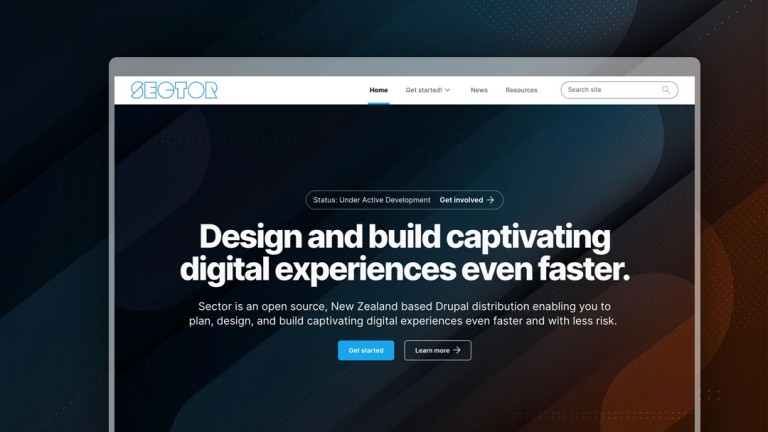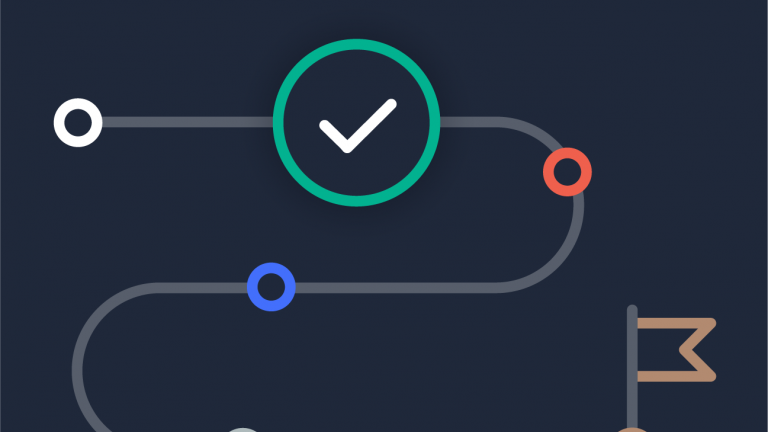Creating online content - how to make it useful, usable, and unique
Online content and printed content is read by different audiences, with different mindsets, in different contexts. In short - they are not the same thing.
There is heaps of good advice around on writing for online audiences. One excellent resource is Content & usability: Writing for the web, by Trenton Moss written as far back as 2005.
What hasn't changed is that online readers don’t read - they randomly land on a page, then scan, skim, and skip over content, before exiting or jumping to another page. In between all this, you have mere seconds to capture their attention.
What has changed is that today, online audiences will access your content via a variety of devices and platforms, and the display of your content will be in constant flux.
Online content is no longer only about the written word - there is a framework of technology around it that needs to be fed. So, where to start?
9 guidelines for online writing
- Know your audience
- Do less. Do it well.
- Front-load your content
- Use headings, short paragraphs, and lists
- Remember that accessible writing is good writing.
- Use words that work
- Provide content in context
- Prepare your content for handheld and mobile devices
- Prepare your content to be reusable across multiple platforms
1 - Know your audience
To write for your audience, you need to know who your audience is.
If you have a content strategy, it will contain a target audience review. User profiles and journeys are other tools to make it easier to walk in your reader’s shoes. Refer to these frequently - imagine that you’re reading your content aloud to the users when they are distracted and short on time.
Don't know where to get started? The advice on Learning about users and their needs by GDS (Government Digital Service - UK) might get you going.
2 - Do less. Do it well.
You only have so many editorial resources to create and maintain your content. ROT (Redundant, Out-Of-Date and Trivial content) might creep in and risk the credibility of your content.
-
Keep both the scope and the scale of your content short.
-
Concentrate on the specific needs of your audience.
-
Find credible sources within your industry and endorse their content by linking to it - follow the ‘Proudly Found Elsewhere’ (PFE) principle.
-
Think about the value that your content can add to existing resources.
For inspiration, consider 10 problems your content management system will not solve and how to overcome them by Paul Boag (US), Cut back on content creation by Word Savvy.ca (CA), or How To Deal With Redundant, Out-Of-Date And Trivial Content ROT by Smashing Magazine (US).
3 - Front-load your content
Start with the important bits upfront. Tell your audience what your content is about, why they should know about it, and what is in it for them.
Every building block of your content should be front-loaded; your page title should stand for the information on the page as a whole, and your opening paragraph should introduce the information on the page. The opening sentence in every paragraph should contain the conclusion. Your sentences should start with the main clause followed by, if possible, only one modifier.
Front-loading also means simplifying and reducing content to its essence. One idea per paragraph, one thought per sentence. Remove content that does not lead the reader forward; check your modifiers, adjectives, and adverbs.
4 - Use headings, paragraphs, and lists
Structuring your content visually allows the reader to take in the important bits at a glance. It guides the reader down the content and allows them to find what is of interest to them while skimming and scrolling down a page.
-
Make sure your text flow allows for whitespace,
-
Use frequent headlines,
-
Write in short, precise sentences and paragraphs,
-
Use bullet points, and
-
Bold important words.
Look at Content structure by digital.govt.nz (NZ), or the F-Shaped Pattern of Reading on the Web: Misunderstood, But Still Relevant (Even on Mobile) by Nielsen Norman Group (US).
5 - Remember that accessible writing is good writing.
Accessible writing is good writing. Period. Technology can ensure that your content can be read by a screen reader and that your site can, for example, be used without a mouse. Design and typography will support sufficient text size and colour contrast, and provide styles to structure your content - your content then needs to do the rest. A few easy rules are:
-
Create content that is clear and easy to understand
-
Consider video and audio content for users with low literacy or a short attention span.
-
Know your online styles. In online writing, some styles are reserved for certain functionality. For example, underlined text indicates a link, so don't underline text that is not linked. And don't use all caps if you don't want to yell at somebody.
-
Text alternatives for images, videos, complex tables and diagrams ensure that your content is accessible for everybody, anywhere.
For more guidance, read through the Accessibility resources by digital.govt.nz.
6 - Use words that work
When writing for online audiences, using a clear language is even more important than in printed materials. Think about your audiences’ computer literacy and their familiarity with your subject, then speak in their tongue. Where possible:
-
Tell it as it is,
-
Avoid jargon and abbreviations,
-
Use clear, short words,
-
Use an active voice, and
-
Use terms that are common search terms your audience uses.
Have a look at Plain language by digital.govt.nz (NZ), A-Z of alternative words by Plain English Campaign (UK), or Everyday words cheat sheet by 4 Syllables (AUS)
7 - Provide content in context
To navigate through your content, your readers need to understand where they are and where else they might want to go. Think about your content as road signs.
- Your content should provide clear markers for the user to scan and skim, as well as jump (identify and go to more relevant information on your site) or exit (leave your site and try to find relevant information elsewhere).
-
Tell your readers what you do as well as what you don't do, and where else to find services or information.
-
Add internal and external credible references that add value and context at the end of your content.
-
Remember to front-load your content.
8 - Prepare your content for handheld and mobile devices
A growing number of your readers will read your content on mobile devices. If your site is responsive, your content display will adjust to the display size of your user’s device.
-
Write in situ. Do not create your online content in text documents like Word - use your content management system.
-
Write with minimal text areas in mind and test your content on different devices.
-
Consider what is important for people on the go and front-load that information, e.g. contact information, opening hours, maps and parking.
9 - Prepare your content to be reusable across multiple platforms
Your content will be indexed by external search engines and scraped by social media bots when content is shared. Teaser displays of your content in either external search results or social media feeds are important factors in marketing your content.
-
Test how your content is displayed in search engines and social media targets - you can use the Chrome extension Open Graph Preview, the Twitter Validator or the Facebook validator.
-
Create informative, engaging page titles that work outside the context of your site.
-
Front-loading your content will help to create useful summaries on external sites.
-
Where possible, add engaging images for displays in social media teasers.
Consider the Search engine optimisation resources by digital.govt.nz (NZ) or Headings are pickup lines by Nielsen Norman Group (US).