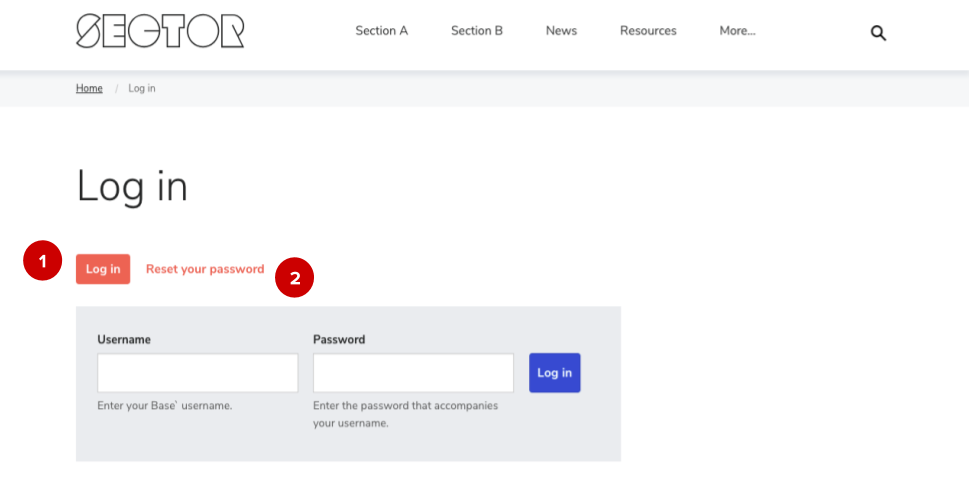We are updating our documentation library to be ready for Sector 10! Find out more in our Sector 10 roadmap or head straight to our collection of Sector 10 - Changes and Updates.
To get started, you need a user account on the website and login.
Your website administrator can create an account for you. Sector uses user roles and privileges to allow users access to functionality based on their experience and knowledge - you can learn more at I can't edit content (understanding user permissions).
Logging in
You can log in at <your.domain>/user, using your username and password ( 1 ).
If you have lost or forgotten your password you can use the 'Request new password' ( 2 ) button, which sends you an email with a one-time login link.
Once you are logged in, you will see the Administration User Interface (AdminUI).
Having issues logging in?
See our help guide - I can't log into my user account.