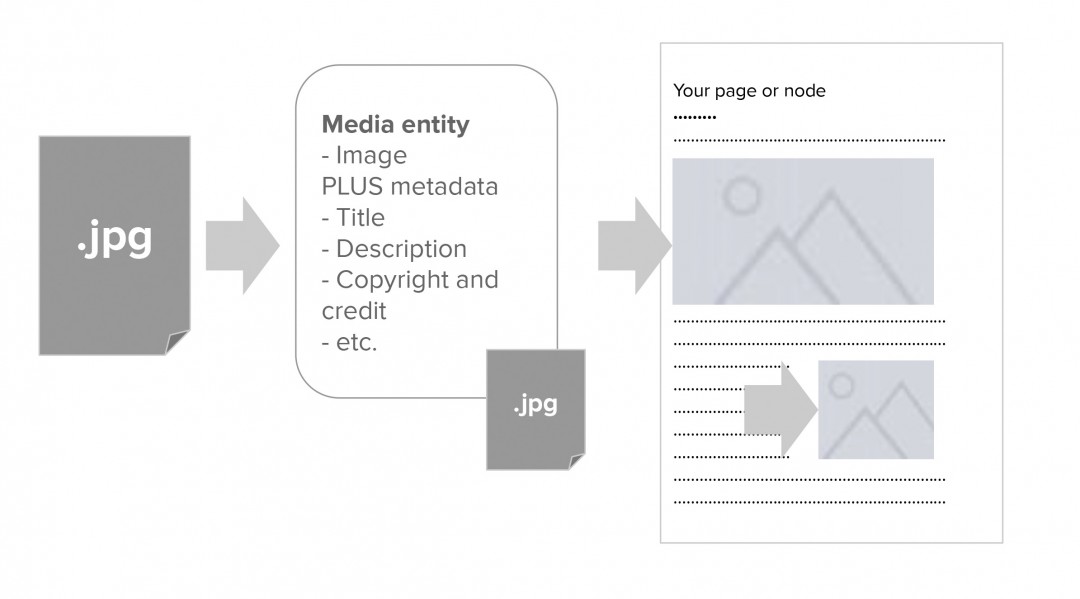We are updating our documentation library to be ready for Sector 10! Find out more in our Sector 10 roadmap or head straight to our collection of Sector 10 - Changes and Updates.
The media file manager adds advanced file and media management to your site. But what does that mean for the way you manage files, images, and rich media on your site?
Without a file manager, your file assets (files and images) are uploaded to a folder inside the file system of your website, and that's it. This can quickly get messy. Files are often uploaded multiple times with unhelpful file names, and images can become hard to find. Old and outdated materials are kept within the file system and might be kept in search indexes and listed as valid results in search engines like Google. Metadata like text alternatives, credit, and captions need to be added every time an image is used rather than be saved with the file.
Media entities
Using the media file manager, your assets are uploaded to a media entity. The media entity can be seen as a container that includes a reference to your file (its location within the file system) as well as a flexible set of metadata. Media entities are fully field-able, so you can add as many metadata fields as you like. Information like the date a file was uploaded, its size, and who uploaded it are kept in the entity's system fields.
Using Media you can now manage your assets via media views in the AdminUI and audit the files and their metadata. The media library allows you to upload files or select existing files, insert them in your WYSIWYG browser or add them to banner, video or teaser fields.
Media entities can not only be used to manage local files, but also remote videos (e.g. videos hosted on YouTube) so the media type 'remote video' can include a transcript to meet accessibility guidelines.
Media displays view modes
Another advantage is the ability to manage displays and media view modes for media entities. View modes allow us to display an image and its metadata in different styles throughout the site using responsive image styles. If the image needs to be updated you only need to update it once.
Preconfigured media types in the Sector Starter Kit
The preconfigured Sector media types include metadata fields - from captions, to transcripts, to copyright; Sector brings it out of the box.
The Media module suite provides an advanced media library and file management system integrated into the CMS workflow. It allows searches over the file library and advanced metadata management, as well as usage statistics for files, images, audio, and video.
Already using Media in Drupal 7 and migrating your site to Sector 8? Media has undergone some major changes in Drupal 8 - read more in our Sector D8 roadmap and the Sector media file types and configuration (Sector D8).
The Sector 10 media configuration can be found under Sector 10 media file types.
| File type | Short Description | Sector D7 | Sector D8 |
|---|---|---|---|
| Images | Media file type for images | Yes | Yes |
| Documents | Media file type for documents | Yes | Yes |
| Video | Media file type for videos hosted on YouTube and other video platforms | Yes | Yes - replaced with Remote video from Sector 8.x-4.x and 5.x. |
| Remote video | New core media file type for videos hosted on YouTube and other video platforms | n/a | Yes - Sector 8.x-4.x and later. |
| Audio | Media file type for audio hosted on Soundcloud and other audio platforms | Yes | In progress |