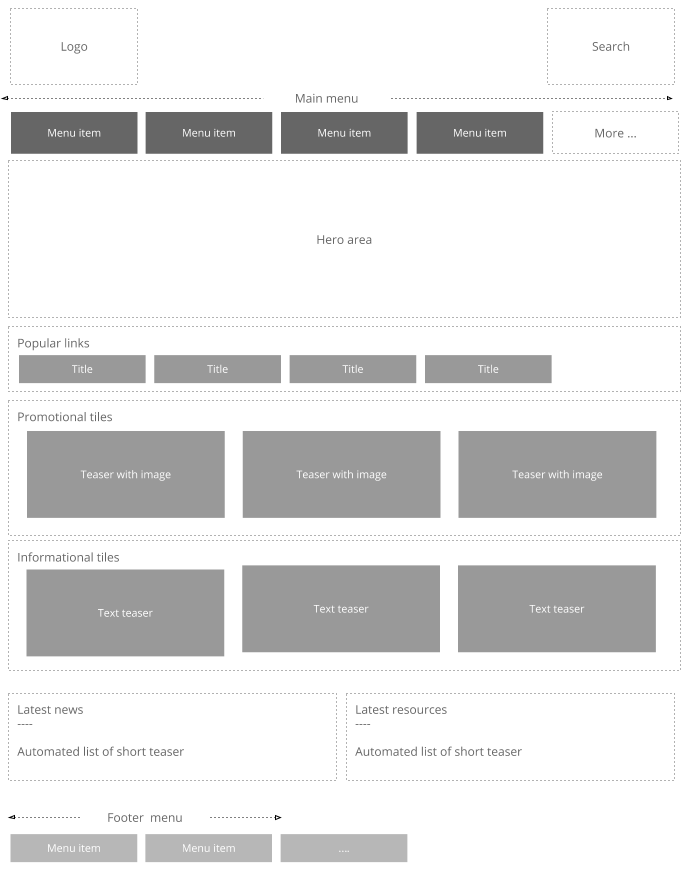We are updating our documentation library to be ready for Sector 10! Find out more in our Sector 10 roadmap or head straight to our collection of Sector 10 - Changes and Updates.
The Starter Kit includes a homepage, hierarchical pages sorted into menus and site sections, a news section, and a resource library. This guide provides an overview of the site structure and what content should go where.
In this guide
Site structure
This high-level sitemap (in the form of a card sort) describes the basic structure of the Sector Starter Kit out of the box.
Homepage
This high-level homepage wireframe lists the content elements that are surfaced on the homepage.
Content types
In Sector, content is grouped into content types. A content type defines how and where a content item (a node) is displayed.
Sector Starter Kit
| Content type | Use for... | Demo content |
|---|---|---|
| Page |
Pages in a hierarchical menu. Pages can store the main introductory and informational content of a site (front-loaded information). Hierarchies should be kept flat - do not bury content in level 4 subpages, or deeper! Instead, transfer content to fact sheets, manuals and guidance materials, then add them to your resource library. You can add links to resources on the high-level pages. Pages can switch between page variant templates - standard page, section entry page, and homepage. |
demo.sector.nz/section/sector-standard-page-sample |
| Promotion |
Promoting a link to content (on your site or another site). Promotions are used as short promotional content teasers. Promotional tiles can be added to the homepage. |
demo.sector.nz |
| News |
Information and updates which will be published frequently and become less relevant over time. If content is relevant over a longer period of time, it should be a resource in the resource library. News items are displayed on the news landing page, in the news archive, and in ‘Latest news’ on the homepage. |
demo.sector.nz/news/news-content-sample |
| Resource |
Information that users can refer to over time. Everything that your users need to know in detail should be a resource, e.g. fact sheets, manuals and guidance materials. Resources are displayed on the resources landing page and in ‘Latest resources’ on the homepage. |
demo.sector.nz/resources/resource-content-sample |
Sector add-ons
Next to the features and functionality provided by the Sector D8 Starter Kit, Sector D8 includes an ever growing number of Sector add-ons - have a look at what add-ons are available.